Support for plan members – using mysunlife.ca
and the my Sun Life Mobile app
- How to register
- Submitting claims
- About the my Sun Life mobile app
- Naming a beneficiary

Registration is the first step plan members need to access all the features of their benefits plan. They can register on their web or mobile device. It’s fast and easy.

- Submit a claim either online or using the my Sun Life mobile app
- Find a claim statement and coverage information
- Submit Extended Health Care digital claims documents
- How to submit a drug claim

On the my Sun Life mobile app, plan members can:
- check plan coverage
- check account balances
- submit claims
- access Lumino Health Centre and Lumino Provider Search and,
- interact with Ella, our digital coach for cost-saving tips and information.
Here’s a flyer you can share with your plan members that highlights some of the functionality available on the my Sun Life mobile app.
Plan members can also visit sunlife.ca/mobile to learn more about the features available on the app.

Naming a beneficiary ensures plan members’ money goes where they want. They can
follow these simple steps* to help save time and generate savings for their loved ones.
*Features available will vary based on plan, policy or contract. Refer to the Employee benefits booklet
for full details of eligible expenses available